As mentioned in our post “What is accounts payable automation?”, there are primarily (2) formats in which companies receive invoices from their vendors in North America. Paper invoices via direct mail and PDF invoices via email. Now, there are other formats like EDI that companies use to receive invoices, however PDF/paper make up roughly 66% of North American invoices so we’ll focus on those. (If you’re interested further in the % breakdown of companies using various formats refer to this Levvel whitepaper or webinar.) For companies that may be exploring accounts payable automation solutions and curious about the path their vendors’ invoices would take and what their visibility would be, this is for you. After all, what exactly does “automation” mean?
Paper invoices
In a DIY invoice process, AP staff will open the envelopes from their vendors, remove the paper invoice, remove staples or paperclips and then place the paper invoice either into a centralized industrial floor scanner or a specialized desktop scanner that in high volumes require weekly maintenance. If the company holds OCR licenses, the AP staff member uses the OCR to capture data such as the below picture. Without OCR licenses, AP staff would need to manually enter the data (yikes!).
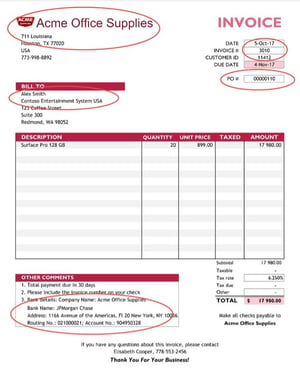
This includes:
- Receiving company
- Vendor information
- Invoice number
- Total amount and currency
- Invoice date and payment terms
- PO number, project or other financial dimensions
- Name of the orderer or other order references
- Line details
The invoice data is then uploaded (or entered manually) into an ERP or accounting system like Microsoft D365FO. Following this, it will be sent through the appropriate approval channels ,via paper, email, or with workflows, and then ultimately sent for completion of payment to the vendor.
So, where does the automation come in?
With an accounts payable automation solution like Dooap, the scanning & capturing is done for you as a service. Here’s how it works:
- Redirect vendor invoices – Rather than having vendor invoices mailed to the company PO box, a separate dedicated PO box is setup for the company by Dooap. During this setup, the company would need to communicate this change to their vendors and you can handle this arrangement in a couple ways.
- Notify vendors to send all paper invoices to the new PO box
- Continue receiving paper invoices to their company’s PO box and periodically mail the collection of paper invoices in bulk to new PO box
- Company can continue to scan the paper invoices themselves and send the resulting PDF to the dedicated email address (more on this below)
If a company prefers the first option of notifying their vendors, Dooap can assist by sending a letter to the vendors communicating the change. This is the most efficient and simplest way for any company. The second option is a possibility but depends on how quickly the company wants to process the invoices. For example, the company could elect to send the bulk of invoices on a weekly basis which extends the process a week with no real advantage. The third option isn’t the most efficient since one of the key points of automating is having the scanning done for you. - Notify vendors to send all paper invoices to the new PO box
- Scanning & capturing completed – This service may differ between various accounts payable automation solution providers. Dooap offers the scanning and capturing as a service and processes large volumes of invoices, conforming to the strictest data security requirements.
When the paper invoices are sent to the dedicated PO box, we receive and open the envelopes, remove the fasteners, insert page separators and image the paper documents with high quality scanners. After the imaging, the invoices are processed though OCR and the OCR results are validated and corrected by a dedicated team. As a result, the data capture accuracy is as high as 99.5%. Following quality assurance principles, the validated invoices are released in an XML and PDF files and routed to the client’s Dooap application.
Email invoices
The processing of PDF invoices is similar to paper invoices except for a couple differences:
- Dooap opens a dedicated email address (ex: company@dooap-invoices.com) where your vendors can send the invoices.
- Typically, companies already have an internal email address (ex: invoices@company.com) setup to receive the PDF invoices. AP staff decide if they want to advise vendors to send invoices to a new email address (ex: company@dooap-invoices.com) or if they want to set up auto forwarding from their internal email account to the new dedicated address. The benefit of auto forwarding is having an internal record of all the invoices coming through and no need to advise vendors of the change in the address.
- Once Dooap receives the PDF (or other recognized file format), the email is checked to ensure it is in fact an invoice and find if any additional attachments are needed or if files need to be combined. The PDF then follows the same journey as paper invoices into Dooap starting with performing the OCR process.
Data security
One of the most common questions we get is around data security of the invoices. Paper invoice documents are retained for period of thirty days and then destroyed. All image and data files are archived for a period of 120 days. After the retention period has expired, the archive media shall automatically be deleted and reformatted. Once the invoices are in Dooap’s database, they are stored for 5-7 years consistent with accounting regulations. If needed, a separate archive file can be generated as per the customer’s requirements.
To learn more about all things accounts payable automation, be sure to check out our guide "Accounts Payable Automation" or reach out for a brief consultation.








