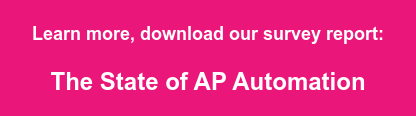In today’s highly competitive and increasingly digital market, there is more pressure than ever for finance executives to better manage working capital and corporate spending. One tremendous way to do this is by eliminating a paper-based accounts payable process and replace it with electronic invoicing and automation.
Recent industry research has demonstrated that more automation means better productivity. According to Billentis, highly automated organizations are able to process 15 times as many invoices as those that rely on manual operations, with an average turnaround of one-fifth the time. And highly automated organizations manage more than 90 percent of their spending, while manual operations have less than 25 percent of their spending under management, Aberdeen has found.
Automation can be a great thing for your company, from the AP department to the corner office but the questions remain, which processes should be automated and which should still be carefully monitored by employees?
This blog text appeared first at MS Dynamics World on Nov 10th 2016
To Automate
Many of the tedious parts of accounts processing can and should be automated, leaving AP professionals the time and capacity to do more thought-intensive, meaningful work.
Purchase order matching
Purchase order matching is a perfect example. If the goods purchased arrive as planned and the invoice included matches the expected cost, there’s no need for a manual checker. This process can be automated so that the software only flags an invoice for manual check if there is a discrepancy.
Recurring invoices
Administrative costs and other recurring invoices—such as rent, cleaning services, etc.—are another great example. These are invoices that repeat at the same time each pay period with the same costs. Like purchase orders, a recurring invoice like this can be simply matched against a template or a contract using your AP automation software and only flagged if there is a discrepancy.
E-Invoices
A huge portion of incoming vendor invoices can also be automatically processed using real time e-invoicing. When data is sent in a software readable format from the vendor, the information can be fed in exactly as is with no room for error in the process.
Not to Automate
For all of the processes that AP software can automate, there are still some that should be employee-controlled. First, there will always need to be a human approval process for purchase orders, original contracts for recurring payments and non-PO invoices that will inevitably come through. Human approval and review is a very important step in the AP process to ensure accountability and cut down on error. User handling and user access approval to specific invoices will and should also be done manually.
Employees will need to manually define the default accounting distribution for non-PO invoices and the first invoice for recurring payments. Human input is crucial to the initial code template for recurring invoices and the distribution protocol for invoices that can’t be automatically processed.
Many of these manual processes are really about “training” the software for future invoices by manually programming the first in a series of recurring payments and defining user permissions within the software code. These processes can, of course, be streamlined and simplified through well-designed paperless invoicing software that allows users to clearly see all aspects of invoice and vendor history and approve or decline the invoice from any device, whether it be mobile or desktop.
By creating an accounts payable department that consists of a small team of individuals monitoring the mostly automated processes and handling a small selection of manual processes, the department stays in complete control.
By automating most processes, AP professionals can do more with less time and move their focus from repetitive manual tasks to controller jobs. AP professionals should have smarter, more fulfilling, flexible jobs, and automation is the key to making this happen.